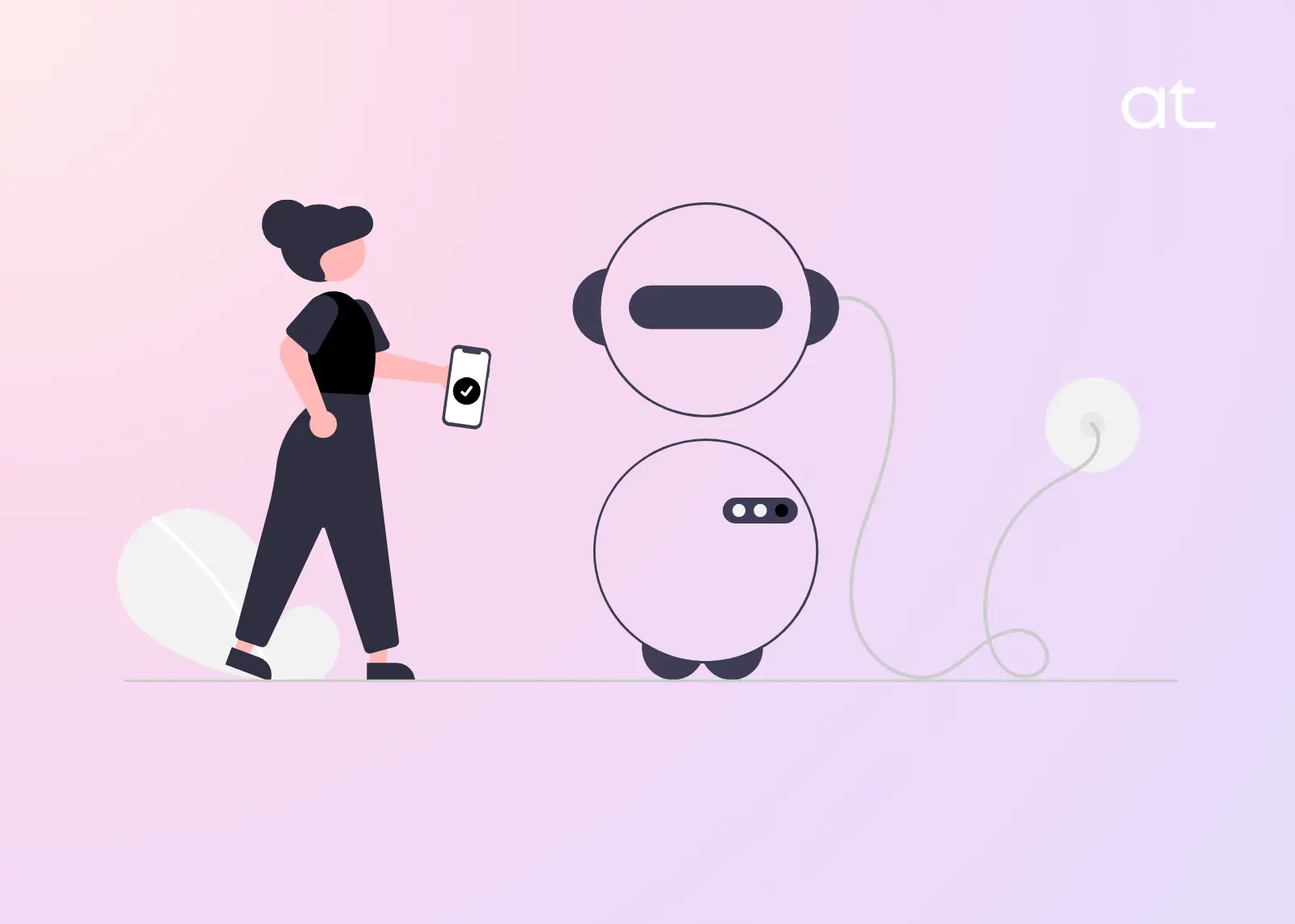Your WordPress website is your online storefront, and any issues with its performance, security, or user experience can directly impact your business. While WordPress is a reliable platform, problems can arise that require professional support. Recognizing these warning signs early can help prevent minor inconveniences from turning into major disruptions.
Here’s a detailed look at 10 critical signs your WordPress site needs immediate support:
1. Slow Loading Speeds
Website visitors expect a page to load within 3 seconds—any longer, and you risk losing potential customers. Slow loading times can result from:
- Unoptimized images
- Bloated code
- Poor hosting
- Excessive or outdated plugins
Slow websites not only frustrate visitors but also negatively affect your SEO rankings, as search engines prioritize fast-loading sites.
Solution:
- Optimize images and implement lazy loading.
- Use caching tools like WP Rocket.
- Consider upgrading to a faster hosting plan or Content Delivery Network (CDN).
2. Frequent Downtime
Is your website frequently unavailable or showing errors like “500 Internal Server Error”? Downtime can be caused by:
- Overloaded servers
- Plugin conflicts
- Security breaches
This disrupts user trust and damages your reputation, especially if your site is used for e-commerce.
Solution:
- Monitor uptime using tools like UptimeRobot.
- Address server issues and ensure proper configurations.
- Schedule regular maintenance to identify potential problems before they escalate.
3. Broken Links or Pages
Clicking on a link and landing on a 404 error page can frustrate visitors and drive them away. Broken links harm the user experience and are penalized by search engines.
Signs to watch for:
- Missing images or files
- Broken navigation menus
- Inaccessible blog posts or product pages
Solution:
- Regularly scan your website for broken links using tools like Screaming Frog or Broken Link Checker.
- Fix internal and external links promptly.
4. Outdated Plugins or Themes
Failing to update plugins or themes is like leaving the doors open to hackers. Outdated software can cause:
- Security vulnerabilities
- Compatibility issues
- Slower site performance
Solution:
- Regularly update plugins, themes, and the WordPress core.
- Replace unused or outdated plugins with alternatives that are actively maintained.
Pro Tip: Use staging environments to test updates before applying them to your live site.
5. Unresponsive Mobile Design
With over 60% of global internet traffic coming from mobile devices, a website that isn’t mobile-friendly can lose a significant share of visitors.
Signs of poor mobile responsiveness:
- Text or buttons are too small to read or click.
- Layouts break on smaller screens.
- Slow loading times on mobile devices.
Solution:
- Use responsive themes or frameworks.
- Test your site’s mobile-friendliness using Google’s Mobile-Friendly Test.
6. Security Breaches or Malware Infections
A hacked website can result in stolen data, spammy links, or even Google blacklisting. Warning signs include:
- Unexpected redirects to malicious sites.
- New user accounts you didn’t create.
- Sudden drop in traffic due to security warnings.
Solution:
- Install security plugins like Wordfence or Sucuri.
- Conduct malware scans and remove infected files.
- Enable two-factor authentication for admin access.
7. Poor Search Engine Rankings
A sudden drop in search engine rankings can result from performance issues, poor user experience, or penalties from Google for bad practices like:
- Broken links
- Duplicate content
- Slow page speeds
Solution:
- Conduct an SEO audit to identify the cause of the ranking drop.
- Improve site speed, fix broken links, and create high-quality content.
- Use tools like Rank Math or Yoast SEO to monitor and optimize your SEO performance.
8. High Bounce Rates
A high bounce rate indicates that visitors are leaving your site quickly without interacting. This can occur due to:
- Slow loading times
- Poor design or navigation
- Irrelevant content
Solution:
- Analyze user behavior using tools like Google Analytics.
- Redesign your site to enhance navigation and improve the user experience.
- Ensure your content aligns with what your audience is searching for.
9. Unsuccessful E-Commerce Transactions
If your WordPress site runs on WooCommerce or another e-commerce platform, failed transactions are a red flag. Common issues include:
- Cart abandonment due to poor checkout processes.
- Payment gateway errors.
- Slow-loading product pages.
Solution:
- Test the checkout process regularly.
- Ensure that all payment gateways are correctly configured.
- Optimize product pages for speed and usability.
10. Missing or Incomplete Backups
Not having recent backups can be disastrous if your site goes down. Without proper backups, you risk losing:
- Valuable content
- Customer data
- Website customizations
Solution:
- Schedule automatic backups using tools like UpdraftPlus or BackupBuddy.
- Store backups securely on cloud services like Google Drive or Dropbox.
How Appteg Technologies Can Help
If your website is showing any of these warning signs, it’s time to act. At Appteg Technologies, we specialize in WordPress maintenance and support services to keep your site running smoothly, securely, and efficiently.
From troubleshooting performance issues to implementing robust security measures, we’ve got you covered. Don’t wait for problems to escalate—reach out to us today for immediate support!
Conclusion
Your WordPress website is a vital part of your business. Identifying and addressing these signs early can save you time, money, and stress. Whether it’s slow performance, security threats, or poor user experience, routine maintenance and timely support are essential.
Contact Appteg Technologies today and let us ensure your WordPress site performs at its best.